[HowTo] Using Lucky Patcher
Page 1 of 1
![[HowTo] Using Lucky Patcher Empty](https://2img.net/i/empty.gif) [HowTo] Using Lucky Patcher
[HowTo] Using Lucky Patcher
Lucky Patcher is a great Android tool to remove ads, modify Permissions, bypass premium applications license verification, and more.To use this application, you need a rooted device.
http://lucky-patcher.netbew.com
A - Removing Ads
1 - For removing ads in apps tap to app and choose Remove Google Ads,
2 - Now you can patch ads or you can disable the services,
3 - For complete patch choose :
-- Resizing Ads to Null/Zero (Or you can choose minimize too)
-- Corrupt the Ads Receiver
-- Black rectangle
-- Offline patch
-- Other patches
4 - Tap apply,
5 - After this go into remove ads page again,
6 - Choose Disable Ads Activities,
7 - It will show you the activities used for ads tap to disable these,
8 - You removed all of ads in app and you destroyed ads receiver,
9 - You can use modded hosts file for blocking ads http://forum.xda-dev...d.php?t=1916098
B - Removing License Verification
1 - Firstly tap to app and choose Remove License Verification,
2 - Choose Auto Modes,
3 - Choose Auto Mode and Other Patches,
3b - If you have downloaded app from Amazon or Samsung Apps you should choose Amazon Market or Samsung Apps too,
4 - Apply,
5 - Come back Remove License Verification then choose Selected Patterns,
6 - Choose all of green patches in there,
7 - If Final License Verification doesn't work choose Final License Verification (Inversed) and apply again,
8 - You removed license verification of app.
C - Patching Core.jar and Installing Modded Play Store
1 - This will patch core.jar for installing modded Play Store,
2 - Tap Toolbox,
3 - Choose Patch to Android,
4 - Choose Signature Verification Status Always True and Disable .apk Signature Verification,
5 - Then apply and say Yes,
6 - Your device will reboot twice,
7 - Finally go to same menu and you'll see both of patches applied if not do it again,
8 - Tap Toolbox and choose Install modded Google Play Store,
9 - Choose your Play Store wait till it download & install and reboot,
10 - No more patching with LP. (for License Verification)
Enjoy
http://lucky-patcher.netbew.com
A - Removing Ads
1 - For removing ads in apps tap to app and choose Remove Google Ads,
2 - Now you can patch ads or you can disable the services,
3 - For complete patch choose :
-- Resizing Ads to Null/Zero (Or you can choose minimize too)
-- Corrupt the Ads Receiver
-- Black rectangle
-- Offline patch
-- Other patches
4 - Tap apply,
5 - After this go into remove ads page again,
6 - Choose Disable Ads Activities,
7 - It will show you the activities used for ads tap to disable these,
8 - You removed all of ads in app and you destroyed ads receiver,
9 - You can use modded hosts file for blocking ads http://forum.xda-dev...d.php?t=1916098
B - Removing License Verification
1 - Firstly tap to app and choose Remove License Verification,
2 - Choose Auto Modes,
3 - Choose Auto Mode and Other Patches,
3b - If you have downloaded app from Amazon or Samsung Apps you should choose Amazon Market or Samsung Apps too,
4 - Apply,
5 - Come back Remove License Verification then choose Selected Patterns,
6 - Choose all of green patches in there,
7 - If Final License Verification doesn't work choose Final License Verification (Inversed) and apply again,
8 - You removed license verification of app.
C - Patching Core.jar and Installing Modded Play Store
1 - This will patch core.jar for installing modded Play Store,
2 - Tap Toolbox,
3 - Choose Patch to Android,
4 - Choose Signature Verification Status Always True and Disable .apk Signature Verification,
5 - Then apply and say Yes,
6 - Your device will reboot twice,
7 - Finally go to same menu and you'll see both of patches applied if not do it again,
8 - Tap Toolbox and choose Install modded Google Play Store,
9 - Choose your Play Store wait till it download & install and reboot,
10 - No more patching with LP. (for License Verification)
Enjoy
 Similar topics
Similar topics» Lucky Patcher 4.5.7 Mod
» Lucky Patcher v4.4.7
» Lucky Patcher 4.5.0 APK
» Lucky Patcher 4.5.1 Mod
» Lucky Patcher 4.7.2
» Lucky Patcher v4.4.7
» Lucky Patcher 4.5.0 APK
» Lucky Patcher 4.5.1 Mod
» Lucky Patcher 4.7.2
Page 1 of 1
Permissions in this forum:
You cannot reply to topics in this forum