CPU Monitor 6 PRO v6.48 [Patched]
Page 1 of 1
![CPU Monitor 6 PRO v6.48 [Patched] Empty](https://2img.net/i/empty.gif) CPU Monitor 6 PRO v6.48 [Patched]
CPU Monitor 6 PRO v6.48 [Patched]
:: Download Link::Click Here
![CPU Monitor 6 PRO v6.48 [Patched] Play_Store](https://2img.net/h/s26.postimg.cc/jytqp0vc9/play_Store.png)
::Required Android O/S:: 4.0+
::Description::
CPU Monitor Advanced Edition is capable of manual and automatic captures or snapshots.
CPU Monitor Advanced Edition PRO
This version unlocks the following features:
* Record CPU temperature, frequency and usage
* Send your history data to us for support
* Export data from charts
* Disable/Enable media scanning processes for improved performance
* You can try the FREE version before you purchase.
https://market.andro...ProcessProfiler
Find out what is slowing down your Android device! Ad Free Version
Unlike other tools, CPU Monitor Advanced PRO is an advanced technical app which records historical information about processes running on your device. You can configure the length of the information capture. You can store and review up to 100 captures.
CPU Monitor Advanced PRO will even automatically begin recording information when an application exceed the set thresholds for CPU over a specified time interval.
You can use the information stored over time to identify trends in application behavior and to identify processes that utilize too many resources over a period of time.
The app can automatically start a snapshot capture of what processes are running and what amount of resources they are consuming.
The app also allows you to graph each process captured in the snapshot and you can graph the CPU, the memory and the battery drain.
The app also allows you to kill the process as well as O/S processes if your phone is rooted, otherwise it will kill only user processes.
The app only uses about 4% of the phone's CPU to run in background monitoring mode and about 8% when capturing data.
CPU Monitor Advanced PRO will help you identify processes which slow down your phone over time.
WHAT'S NEW
6.48-180 - 05/3/2015
Changed CPU values when looking at the historical recordings screen
More sensitive process detection on initial scan
6.47-179 - 04/25/2015
Monitor Fixes
Much improved Task Manager
Fixed colors in scheduler screen
6.45-177 - 04/25/2015
Much improved Task Manager
Fixed colors in scheduler screen
This app has no advertisements
CPU Monitor Advanced Edition PRO
This version unlocks the following features:
* Record CPU temperature, frequency and usage
* Send your history data to us for support
* Export data from charts
* Disable/Enable media scanning processes for improved performance
* You can try the FREE version before you purchase.
https://market.andro...ProcessProfiler
Find out what is slowing down your Android device! Ad Free Version
Unlike other tools, CPU Monitor Advanced PRO is an advanced technical app which records historical information about processes running on your device. You can configure the length of the information capture. You can store and review up to 100 captures.
CPU Monitor Advanced PRO will even automatically begin recording information when an application exceed the set thresholds for CPU over a specified time interval.
You can use the information stored over time to identify trends in application behavior and to identify processes that utilize too many resources over a period of time.
The app can automatically start a snapshot capture of what processes are running and what amount of resources they are consuming.
The app also allows you to graph each process captured in the snapshot and you can graph the CPU, the memory and the battery drain.
The app also allows you to kill the process as well as O/S processes if your phone is rooted, otherwise it will kill only user processes.
The app only uses about 4% of the phone's CPU to run in background monitoring mode and about 8% when capturing data.
CPU Monitor Advanced PRO will help you identify processes which slow down your phone over time.
WHAT'S NEW
6.48-180 - 05/3/2015
Changed CPU values when looking at the historical recordings screen
More sensitive process detection on initial scan
6.47-179 - 04/25/2015
Monitor Fixes
Much improved Task Manager
Fixed colors in scheduler screen
6.45-177 - 04/25/2015
Much improved Task Manager
Fixed colors in scheduler screen
This app has no advertisements
 Similar topics
Similar topics» Resource Monitor Mini Pro v1.0.92
» Battery Monitor Widget Pro v3.1.6
» AppMgr Pro III (App 2 SD) v3.34 Patched
» AppMgr Pro III (App 2 SD) v3.34 [Patched]
» Tasker v4.4b8 [Patched]
» Battery Monitor Widget Pro v3.1.6
» AppMgr Pro III (App 2 SD) v3.34 Patched
» AppMgr Pro III (App 2 SD) v3.34 [Patched]
» Tasker v4.4b8 [Patched]
Page 1 of 1
Permissions in this forum:
You cannot reply to topics in this forum