Advanced Download Manager Pro v3.5.7
Page 1 of 1
 Advanced Download Manager Pro v3.5.7
Advanced Download Manager Pro v3.5.7
::Download Link::Click Here
Google Play Link
Google Play Link
::Required Android O/S:: 2.1 And Up
Just Install Apk And Enjoy..!!
Just Install Apk And Enjoy..!!
::Description::
Overview: parallel downloading three files simultaneouslyFeatures:
- accelerated download by using multithreading (3 parts)
- interception of links from the browser and a clipboard;
- the icon of the program and loading progress in the notification panel;
- the window over all windows with the list of running downloadings;
- saving of files of different types in different folders;
- sound and vibration after the download is complete;
- resume after disconnect or restart the program;
- more options in the settings.
In pro version (no ads):
- parallel downloading three files simultaneously;
- accelerated download by using multithreading (9 parts)
- planning of loading of files in due time.
Add links from browser:
- press on link and from a window "Complete action using" select the program (supported by Stock Browser, Dolphin, Boat Browser, Chrome)
- long press on a link to display the context menu, press "Share link" and from a window "Share via" select the program (supported by Firefox, Skyfire, Stock Browser, Dolphin, Boat Browser), or press "Copy link" and service intercepts the link;
- copy the link text (beginning on "http://" or "www") in an address line of the browser and service intercepts the link (supported by Maxthon)
Control:
- press on the download to start/stop the process;
- press on the completed download to open the file;
- long press on download to display the context menu.
Widget:
- click on the widget to launch the program;
- if the program is running, click on the widget to start/stop the process;
- If the scheduler works, widget displays the time to start/stop.
NOTE: YouTube is not supported under the rules of Google. Does not support files larger than 2GB
What's New
Vers. 3.5.7:
+ new option Settings - Interface - Button "Exit" in top menu;
+ in title tabs "Queue" and "Finished" shows number of downloads;
+ after opening tabs program automatically rewinds list to last added/completed download.
This app has no advertisements
- accelerated download by using multithreading (3 parts)
- interception of links from the browser and a clipboard;
- the icon of the program and loading progress in the notification panel;
- the window over all windows with the list of running downloadings;
- saving of files of different types in different folders;
- sound and vibration after the download is complete;
- resume after disconnect or restart the program;
- more options in the settings.
In pro version (no ads):
- parallel downloading three files simultaneously;
- accelerated download by using multithreading (9 parts)
- planning of loading of files in due time.
Add links from browser:
- press on link and from a window "Complete action using" select the program (supported by Stock Browser, Dolphin, Boat Browser, Chrome)
- long press on a link to display the context menu, press "Share link" and from a window "Share via" select the program (supported by Firefox, Skyfire, Stock Browser, Dolphin, Boat Browser), or press "Copy link" and service intercepts the link;
- copy the link text (beginning on "http://" or "www") in an address line of the browser and service intercepts the link (supported by Maxthon)
Control:
- press on the download to start/stop the process;
- press on the completed download to open the file;
- long press on download to display the context menu.
Widget:
- click on the widget to launch the program;
- if the program is running, click on the widget to start/stop the process;
- If the scheduler works, widget displays the time to start/stop.
NOTE: YouTube is not supported under the rules of Google. Does not support files larger than 2GB
What's New
Vers. 3.5.7:
+ new option Settings - Interface - Button "Exit" in top menu;
+ in title tabs "Queue" and "Finished" shows number of downloads;
+ after opening tabs program automatically rewinds list to last added/completed download.
This app has no advertisements
 Similar topics
Similar topics» Light Manager Pro v7.5
» Android App Manager v3.1.5 [Ad-Free]
» WiFi Manager Premium 3.0.9.1
» File Manager Premium v1.5.2
» WiFi Manager Premium v3.5.0
» Android App Manager v3.1.5 [Ad-Free]
» WiFi Manager Premium 3.0.9.1
» File Manager Premium v1.5.2
» WiFi Manager Premium v3.5.0
Page 1 of 1
Permissions in this forum:
You cannot reply to topics in this forum