WhatsApp+ v4.04 Reborn Material Design [MOD AntiBan version]
Page 1 of 1
![WhatsApp+ v4.04 Reborn Material Design [MOD AntiBan version] Empty](https://2img.net/i/empty.gif) WhatsApp+ v4.04 Reborn Material Design [MOD AntiBan version]
WhatsApp+ v4.04 Reborn Material Design [MOD AntiBan version]
::Download Link::Click Here
![WhatsApp+ v4.04 Reborn Material Design [MOD AntiBan version] DZUskCQ](https://i.imgur.com/dZUskCQ.jpg)
![WhatsApp+ v4.04 Reborn Material Design [MOD AntiBan version] Play_Store](https://2img.net/h/s26.postimg.cc/jytqp0vc9/play_Store.png)
::Required Android O/S:: 2.3 +
::Description::
WhatsApp plus is back but in a different way, different look and material design implementation. Take a look
★★★ What's New ★★★
Note: Use it at your own risk . One last update for WA Reborn.
Worked on CALLS UI To make it more themed
Added HIDE NOTIFICATION and RESTART option in menu of CALLS UI
Folders fixed to /WhatsApp/Osm
App Name changed back to original
★★★ Instructions for fresh install ★★★
★ Make Sure you have perfectly running whatsapp installed with your important chat ★
1) Open Whatsapp & Go to Settings→Chat Settings→Backup Conversations
2) Uninstall WHATSAPP
3) Download & Install Given WhatsApp+'s apk
4) Open it→Click AGREE & CONTINUE→Enter your number
5) If you have backed up your chat earlier then there should be RESTORE BUTTON , Press it
(If you get message like "Your app is unofficial Download from play store" then Uninstall current WhatsApp+ → install original whatsapp from play store → do verification process → Chat with 1-2 person → backup chats → uninstall Original whatsapp → install given WhatsApp+ You will definitely get RESTORE button)
6) Grab a cup of coffee cause it might take some long... Press Continue after it finishes
7) Congratulations You've successfully installed WhatsApp+ .! Now Explore many more features
 Share this #Osm innovation as much as you can
Share this #Osm innovation as much as you can 
★★★ Instructions for update ★★★
1) Simply install apk
2) If you get APP NOT INSTALLED ERROR then follow steps of FRESH INSTALLATION
This app has Google Ads advertisements
★★★ What's New ★★★
Note: Use it at your own risk . One last update for WA Reborn.
Worked on CALLS UI To make it more themed
Added HIDE NOTIFICATION and RESTART option in menu of CALLS UI
Folders fixed to /WhatsApp/Osm
App Name changed back to original
★★★ Instructions for fresh install ★★★
★ Make Sure you have perfectly running whatsapp installed with your important chat ★
1) Open Whatsapp & Go to Settings→Chat Settings→Backup Conversations
2) Uninstall WHATSAPP
3) Download & Install Given WhatsApp+'s apk
4) Open it→Click AGREE & CONTINUE→Enter your number
5) If you have backed up your chat earlier then there should be RESTORE BUTTON , Press it
(If you get message like "Your app is unofficial Download from play store" then Uninstall current WhatsApp+ → install original whatsapp from play store → do verification process → Chat with 1-2 person → backup chats → uninstall Original whatsapp → install given WhatsApp+ You will definitely get RESTORE button)
6) Grab a cup of coffee cause it might take some long... Press Continue after it finishes
7) Congratulations You've successfully installed WhatsApp+ .! Now Explore many more features
★★★ Instructions for update ★★★
1) Simply install apk
2) If you get APP NOT INSTALLED ERROR then follow steps of FRESH INSTALLATION
This app has Google Ads advertisements
 Similar topics
Similar topics» Titanium Backup Pro v7.0.0.3 Pro Donate Version
» WaSend Pro - No Ads v1.4 (Send Anything On WhatsApp)
» 1GWhatsapp v6.10D - Unlimited Whatsapp Uploads [MOD]
» TaoMix Relaxing Sounds Mixer FULL VERSION MOD APK
» WaSend Pro - No Ads v1.4 (Send Anything On WhatsApp)
» 1GWhatsapp v6.10D - Unlimited Whatsapp Uploads [MOD]
» TaoMix Relaxing Sounds Mixer FULL VERSION MOD APK
Page 1 of 1
Permissions in this forum:
You cannot reply to topics in this forum