franco.Kernel updater v12p414
Page 1 of 1
 franco.Kernel updater v12p414
franco.Kernel updater v12p414
::Download Link::Click Here

::Required Android O/S:: 4.0+, Lucky Patcher Or Modified Google Play Store.
::Description::
: A well established top-100 paid app with one of the highest ratings in the Play Store!With a beautiful and very easy-to-use UI, combines a series of powerful tools to manage and control your device with franco.Kernel.
It's simply the best tool of its kind - managing the Kernel parameters has never been more fun and easy!
Take note that your device needs to be ROOTED. I don't accept refunds if you fail to read this warning.
This application supports the following devices only:
* Galaxy Nexus
* Asus Google Nexus 7 2012
* Asus Google Nexus 7 2013
* LG Nexus 4
* LG Nexus 5
* Samsung Nexus 10
* One Plus One
Supports Android from JellyBean (4.1) up to KitKat (4.4).
Functionalities:
* Deep integration with franco.Kernel
* Check for new franco.Kernel versions
* Auto flash Kernels directly into the device without any user input besides requiring a reboot
* Download .zips to be flashed in recovery
* Beautiful UI that follows Google's Guidelines using a great looking navigation drawer
* Interface to change CPU clocks and governor
* Interface to change the CPU governor parameters
* Backup & Restore Kernels on the fly without any "geek" knowledge
* Custom Kernel settings such as: IO scheduler, IO scheduler tuning, TCP congestion algorithm and options to turn logging off
* A powerful tool called PerApp Settings which you can set special sets of options for your favorite apps. For example you want maximum CPU freq when gaming, but low frequency when reading a e-book. With this tool that is possible. Its also very flexible.
* A System Monitor with a beautiful UI courtesy of the developer Christian Göllner
* A simple File Manager to flash boot.imgs and Kernel .zips on the go from anywhere inside the sdcard
* Color and Sound control for selected devices pending Kernel support
* CPU temperature available in the notification bar
* Many more options
If you desire to help out with the app translations please visit this Crowdin link: https://crowdin.net/...okernel_updater
Banner and icon courtesy of Lab75
*DISCLAIMER*
I take no responsibility for any fault or damage caused by any procedures of the app. No warranties of any kind are given.
What's New
v12p414
1 - New Dark Theme available from Settings -> Application theme
This is a free theme after a poll on G+ where I asked users whether this should be Free or Paid given the amount of work that it gave me. Users voted, so I'm honoring it. I've put a 1-time donate option + achievement for users who voted that it should be a paid theme
2 - Added more options to Settings based on users suggestion
3 - Added toggles for the new wakelock blockers on the Nexus 6
4 - Fixed a gazillion of bugs
This app has NO advertisements
It's simply the best tool of its kind - managing the Kernel parameters has never been more fun and easy!
Take note that your device needs to be ROOTED. I don't accept refunds if you fail to read this warning.
This application supports the following devices only:
* Galaxy Nexus
* Asus Google Nexus 7 2012
* Asus Google Nexus 7 2013
* LG Nexus 4
* LG Nexus 5
* Samsung Nexus 10
* One Plus One
Supports Android from JellyBean (4.1) up to KitKat (4.4).
Functionalities:
* Deep integration with franco.Kernel
* Check for new franco.Kernel versions
* Auto flash Kernels directly into the device without any user input besides requiring a reboot
* Download .zips to be flashed in recovery
* Beautiful UI that follows Google's Guidelines using a great looking navigation drawer
* Interface to change CPU clocks and governor
* Interface to change the CPU governor parameters
* Backup & Restore Kernels on the fly without any "geek" knowledge
* Custom Kernel settings such as: IO scheduler, IO scheduler tuning, TCP congestion algorithm and options to turn logging off
* A powerful tool called PerApp Settings which you can set special sets of options for your favorite apps. For example you want maximum CPU freq when gaming, but low frequency when reading a e-book. With this tool that is possible. Its also very flexible.
* A System Monitor with a beautiful UI courtesy of the developer Christian Göllner
* A simple File Manager to flash boot.imgs and Kernel .zips on the go from anywhere inside the sdcard
* Color and Sound control for selected devices pending Kernel support
* CPU temperature available in the notification bar
* Many more options
If you desire to help out with the app translations please visit this Crowdin link: https://crowdin.net/...okernel_updater
Banner and icon courtesy of Lab75
*DISCLAIMER*
I take no responsibility for any fault or damage caused by any procedures of the app. No warranties of any kind are given.
What's New
v12p414
1 - New Dark Theme available from Settings -> Application theme
This is a free theme after a poll on G+ where I asked users whether this should be Free or Paid given the amount of work that it gave me. Users voted, so I'm honoring it. I've put a 1-time donate option + achievement for users who voted that it should be a paid theme
2 - Added more options to Settings based on users suggestion
3 - Added toggles for the new wakelock blockers on the Nexus 6
4 - Fixed a gazillion of bugs
This app has NO advertisements
Page 1 of 1
Permissions in this forum:
You cannot reply to topics in this forum