MX Player Pro v1.7.38 Final
Page 1 of 1
 MX Player Pro v1.7.38 Final
MX Player Pro v1.7.38 Final
::Download Link::Click Here


::Required Android O/S:: 2.1+
::Description::
Multi-Core Decoding - MX Video Player is the first Android video player that performs multi-core decoding. According to the test results on dual-core devices, it shows up to 70% performance improvement than single-core devices.
CPU Optimization - Provides highly optimized CODECs and Rendering Engines for the processors including ARM® NEON™ and NVIDIA® Tegra™ 2.
Multi-Touch Video Zoom Control - Zoom while playing your video in and out using multi-touch gestures.
SubTitle Scroll - Scroll on subtitle text and playback position will be adjusted to match previous or next subtitle timing.
Better Subtitle Readability - Increased subtitle readability with thicker border and shadow around text.
FULL HONEYCOMB SUPPORT
[b]Supported File Types :[/b]
[color]
[b]What's in this version :[/b]
[/color]
CPU Optimization - Provides highly optimized CODECs and Rendering Engines for the processors including ARM® NEON™ and NVIDIA® Tegra™ 2.
Multi-Touch Video Zoom Control - Zoom while playing your video in and out using multi-touch gestures.
SubTitle Scroll - Scroll on subtitle text and playback position will be adjusted to match previous or next subtitle timing.
Better Subtitle Readability - Increased subtitle readability with thicker border and shadow around text.
FULL HONEYCOMB SUPPORT
[b]Supported File Types :[/b]
- SubRip(.srt)
- Sub Station Alpha(.ssa/.ass)
- MicroDVD(.sub/.txt)
- SubViewer2.0(.sub)
- SAMI(.smi/.sami)
- MPL2(.mpl/.txt)
- PowerDivX(.psb/.txt)
- TMPlayer(.txt)
- Matroska (.mkv) Subtitle Track. (text, ass/ssa only)
[color]
[b]What's in this version :[/b]
[/color]
- Improved Android TV support.
- Improved background play interface.
- Added 'A-B repeat' feature.
- Added subtitle speed setting under subtitle submenu.
- Added S/W audio (network) under Settings > Decoder
- Handles mouse wheel movement on playback screen. Also can select behavior on Playback screen > Menu > Display > Settings > Touch > Wheel action. (This option is not visible unless a mouse is attached)
 Similar topics
Similar topics» franco.Kernel updater v11.5 Final
» AccuWeather Platinum v3.3.0.7.paid Final
» Smart AudioBook Player v2.3.3 Pro
» Smart AudioBook Player v2.3.9 Pro
» MAVEN Music Player (Pro) v2.46.32
» AccuWeather Platinum v3.3.0.7.paid Final
» Smart AudioBook Player v2.3.3 Pro
» Smart AudioBook Player v2.3.9 Pro
» MAVEN Music Player (Pro) v2.46.32
Page 1 of 1
Permissions in this forum:
You cannot reply to topics in this forum