Qcktag Pro - tag phone numbers 1.4
Page 1 of 1
 Qcktag Pro - tag phone numbers 1.4
Qcktag Pro - tag phone numbers 1.4
Name Of The App:
Qcktag Pro - tag phone numbers 1.4
Download Link: CLICK HERE
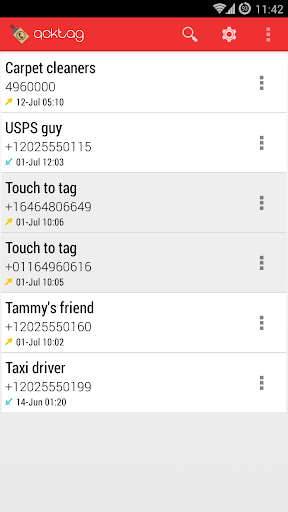
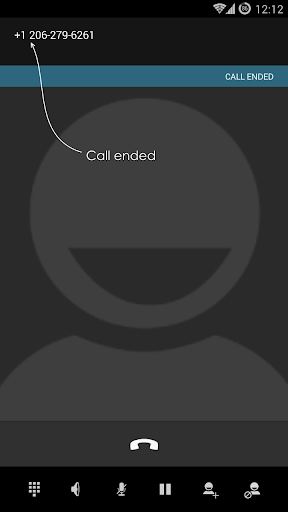
Required Android O/S : 2.2 And Up
Description
Don’t add to contacts, Qcktag it!
*** Now with Qcktag Caller ID - known tags are shown when receiving/making calls! ***
How often have you needed to save a phone number that you needed only for a short while?
You would add it to your contact list and clutter your contact list and it keeps growing uncontrollably. It would be difficult to find a contact from all the unwanted numbers that you just needed temporarily.
Or you would not add it to the contact list and struggle through the call history to find that number when you want to give a call back.
A dilemma isn’t it? Qcktag to the rescue!
Every time you complete a call from/to an unknown number, Qcktag will ask you for a quick tag you can attach to the phone number. Tagged numbers are not sent to the contact list, but are accessible through the main Qcktag application.
Free version is limited to 6 tags. Upgrade to Pro for unlimited tags.
• Works for both incoming and outgoing calls
• Works for incoming SMS too!
• Option for either a notification or a popup asking for the tag
• ‘Tag Later’ - option to save all numbers as untagged and you can tag them later
• Qcktag Caller ID - For tagged numbers, if you receive/make calls to them, the tag will be displayed when call is initiated or received.
• Option to tag all numbers or only unknown numbers
• Add tags manually, from existing contact or from call history!
• If adding from existing contact, option is available to remove from contact list.
• Quickly search for tags
• Quickly call or message a tagged number
• Option to add to contacts if you eventually find out it is a number worth keeping
• Android Wear support! Now tag your phone calls with voice from your Android Wear watch
• Backup and restore tags and preferences
Free version is limited to 6 tags. Upgrade to Pro for unlimited tags.
A note about permissions:
READ PHONE STATUS – This is needed to detect when you complete a call so that Qcktag can ask for a tag
NEW OUTGOING CALL – To detect when you initiate a new going call. READ_PHONE STATUS does not give me this information.
READ CONTACTS – Qcktag will tag unknown numbers. To check if a dialed number is known or unknown, need to check the contacts list.
WRITE CONTACTS - If tagging existing contact, optionally remove the contact from contact list.
READ CALL LOG - Tag from call history
SYSTEM_ALERT_WINDOW (draw over other apps) - this will be used only if use the caller ID feature.
WRITE_EXTERNAL_STORAGE/READ_EXTERNAL_STORAGE - for backup/restore
RECEIVE_SMS - to handle incoming SMS
Qcktag does not provide your personal information to anyone.
If you find any bugs or mistakes in the application, please send me an email with your feedback and I promise I will work on it promptly. Let’s squish those bugs together.
What's New
New in this release:
* New feature - Ignore list. You can now add numbers to ignore list. Qcktag will not ask for a tag for ignored numbers. You can add numbers to the ignore list from the notification (Kitkat and above) or from the Qcktag app. You can manage your ignore list by selecting 'Ignore list' from the menu.
* Fixed buggy notification
* Fixed conferencing bug
This app has NO advertisements
Pro features are unlocked!!
Qcktag Pro - tag phone numbers 1.4
Download Link: CLICK HERE
Required Android O/S : 2.2 And Up
Description
Don’t add to contacts, Qcktag it!
*** Now with Qcktag Caller ID - known tags are shown when receiving/making calls! ***
How often have you needed to save a phone number that you needed only for a short while?
You would add it to your contact list and clutter your contact list and it keeps growing uncontrollably. It would be difficult to find a contact from all the unwanted numbers that you just needed temporarily.
Or you would not add it to the contact list and struggle through the call history to find that number when you want to give a call back.
A dilemma isn’t it? Qcktag to the rescue!
Every time you complete a call from/to an unknown number, Qcktag will ask you for a quick tag you can attach to the phone number. Tagged numbers are not sent to the contact list, but are accessible through the main Qcktag application.
Free version is limited to 6 tags. Upgrade to Pro for unlimited tags.
• Works for both incoming and outgoing calls
• Works for incoming SMS too!
• Option for either a notification or a popup asking for the tag
• ‘Tag Later’ - option to save all numbers as untagged and you can tag them later
• Qcktag Caller ID - For tagged numbers, if you receive/make calls to them, the tag will be displayed when call is initiated or received.
• Option to tag all numbers or only unknown numbers
• Add tags manually, from existing contact or from call history!
• If adding from existing contact, option is available to remove from contact list.
• Quickly search for tags
• Quickly call or message a tagged number
• Option to add to contacts if you eventually find out it is a number worth keeping
• Android Wear support! Now tag your phone calls with voice from your Android Wear watch
• Backup and restore tags and preferences
Free version is limited to 6 tags. Upgrade to Pro for unlimited tags.
A note about permissions:
READ PHONE STATUS – This is needed to detect when you complete a call so that Qcktag can ask for a tag
NEW OUTGOING CALL – To detect when you initiate a new going call. READ_PHONE STATUS does not give me this information.
READ CONTACTS – Qcktag will tag unknown numbers. To check if a dialed number is known or unknown, need to check the contacts list.
WRITE CONTACTS - If tagging existing contact, optionally remove the contact from contact list.
READ CALL LOG - Tag from call history
SYSTEM_ALERT_WINDOW (draw over other apps) - this will be used only if use the caller ID feature.
WRITE_EXTERNAL_STORAGE/READ_EXTERNAL_STORAGE - for backup/restore
RECEIVE_SMS - to handle incoming SMS
Qcktag does not provide your personal information to anyone.
If you find any bugs or mistakes in the application, please send me an email with your feedback and I promise I will work on it promptly. Let’s squish those bugs together.
What's New
New in this release:
* New feature - Ignore list. You can now add numbers to ignore list. Qcktag will not ask for a tag for ignored numbers. You can add numbers to the ignore list from the notification (Kitkat and above) or from the Qcktag app. You can manage your ignore list by selecting 'Ignore list' from the menu.
* Fixed buggy notification
* Fixed conferencing bug
This app has NO advertisements
Pro features are unlocked!!
l0v3hurtx- Posts : 160
Join date : 2014-07-04
Age : 33
Location : India
 Similar topics
Similar topics» How To Install The Game/App On Your Phone..!!
» CM Security & Find My Phone v1.6.0
» DW Contacts & Phone & Dialer v2.6.5.0-pro
» HOW TO INSTALL ANDROID GAMES FROM PC TO YOUR PHONE
» CM Security & Find My Phone v1.6.0
» DW Contacts & Phone & Dialer v2.6.5.0-pro
» HOW TO INSTALL ANDROID GAMES FROM PC TO YOUR PHONE
Page 1 of 1
Permissions in this forum:
You cannot reply to topics in this forum