GravityBox [KK] v3.2.0 Unlocked
Page 1 of 1
![GravityBox [KK] v3.2.0 Unlocked Empty](https://2img.net/i/empty.gif) GravityBox [KK] v3.2.0 Unlocked
GravityBox [KK] v3.2.0 Unlocked
![GravityBox [KK] v3.2.0 Unlocked Gravity_Box_KK_Premium](https://2img.net/h/s26.postimg.cc/hrhsiq36x/Gravity_Box_KK_Premium.jpg)
::Download Link::Click Here
Google Play Link
Google Play Link
::Required Android O/S:: 4.4 And Up
Just Install Apk And Enjoy..!!
Just Install Apk And Enjoy..!!
::Description::
Overview: GravityBox is a module which primary goal is to provide the users of AOSP devices with a tweak box to turn their vanilla AOSP ROM into custom ROM packed with additional features and tweaks without need to flash anything. Most of the preferences can be changed on-the-fly without rebooting.Main features
- QuickSettings tile management with additional tiles and tile reordering
- CyanogenMod Pie Controls
- Lockscreen targets
- Expanded desktop with semi-immersive and immersive modes
- Lockscreen tweaks
- Statusbar tweaks
- Navigation bar tweaks
- Power tweaks
- Display tweaks
- Media tweaks
- Hardware key actions
- Dialer tweaks
- Launcher tweaks
- Screen recording
- Smart radio
- Notification control (per-app notification LED/sounds/vibrations)
... and many more
Compatibility
- Supports AOSP devices running vanilla Android 4.4
- DOES NOT support devices running ROMs vastly modified by device manufacturers (HTC Sense, Samsung Touchwiz, MIUI, LeWa, Xperia, ...)
- SHOULD NOT be used with custom ROMs like CM, AOSPA, RootBox, SlimBean and others - it makes no sense since the most of the features are already
in the ROM (may cause conflicts and unexpected behaviour)
Info about premium features and PayPal transaction ID verification system
1) Those who supported development via PayPal donation can use their PayPal transaction ID to unlock premium features.
As of v2.9.5, there's one premium feature: Backup/restore of GB settings.
2) If you contributed to the project by providing translations, code fragments, or by any other way
you can apply for a free transaction ID by contacting me via PM.
3) Be aware that there's a system that can identify potential transaction ID
abuse. E.g. when one ID is being used by more users. Such IDs will get blocked automatically.
This can also happen when you previously exposed your ID in public forum and other users took
advantage of it. If this is the case, contact me via PM so I can issue new, special ID.
In case you own more devices, you can use one transaction ID on up to 10 of them.
4) If you are using your own custom builds of GB for personal use, you will get hash mismatch
upon verifying your ID as verification system accepts requests only from official releases of GB.
If you want to be able to verify IDs with your custom build, contact me via PM so I can setup
a special hash for your build.
If you are using a custom build that you provide for broader group of users (e.g. in a custom ROM),
it is necessary to ask for new hash everytime your new custom version is released for public use.
These rules are based on mutual trust so please, do not violate them.
Full Changelog: https://github.com/GravityBox/GravityBo ... NGELOG.txt
Changes:
- Ultimate notification control:
--- Heads up mode: takes advantage of hidden kitkat feature:
------ allows showing notifications in floating window; configurable on per-app basis
------ 2 finger swipe-down expands notification
------ applicable to non-ongoing notifications only
------ https://youtu.be/yXferAXGirM
--- Quiet hours: added option for controlling vibration muting separately
--- Quiet hours: added option for Interactive mode (Always keeps notifications quiet during user interaction)
- QuickSettings management:
--- added option for Extended battery tile (within Tile specific settings):
------ shows battery percentage inside tile icon
------ shows temperature and voltage as tile text (including percentage when charging)
--- changed QuickRecord tile icons (thanks to SlimRoms)
--- QuickApp tile: launch sub app immediately when there's only one defined
--- fixed signal tile layout for Motorola Razr HD devices
- Navigation bar:
--- fixed key shifting on Nexus7 and other non-phone UI devices
--- fixed menu key visibility logic during cursor control keys
- Misc tweaks:
--- added options for defining headset plug/unplug actions
--- added option for enabling Screenshot delete action within notification
- Statusbar date: added new format: "d" to show only day of month
- AppPicker: improved custom icon quality (requires re-assigning of custom icons)
- Updated Russian translations (thanks to gaich)
- Updated Portuguese (PT) translation (thanks to bgcngm)
- Updated Chinese (Traditional) translations (thanks to momomok)
- Updated Polish translations (thanks to xtrem007)
- Updated Japanese translations (thanks to WedyDQ10)
- Updated French translation (thanks to ch-vox)
- Updated Italian translations (thanks to valerioscifoni)
- Updated Spanish translations (thanks to jvbferrer)
- Updated German translations (thanks to LibertyMarine)
- Updated Chinese (Simplified) translations (thanks to liveasx)
- Updated Slovak and Czech translations
- QuickSettings tile management with additional tiles and tile reordering
- CyanogenMod Pie Controls
- Lockscreen targets
- Expanded desktop with semi-immersive and immersive modes
- Lockscreen tweaks
- Statusbar tweaks
- Navigation bar tweaks
- Power tweaks
- Display tweaks
- Media tweaks
- Hardware key actions
- Dialer tweaks
- Launcher tweaks
- Screen recording
- Smart radio
- Notification control (per-app notification LED/sounds/vibrations)
... and many more
Compatibility
- Supports AOSP devices running vanilla Android 4.4
- DOES NOT support devices running ROMs vastly modified by device manufacturers (HTC Sense, Samsung Touchwiz, MIUI, LeWa, Xperia, ...)
- SHOULD NOT be used with custom ROMs like CM, AOSPA, RootBox, SlimBean and others - it makes no sense since the most of the features are already
in the ROM (may cause conflicts and unexpected behaviour)
Info about premium features and PayPal transaction ID verification system
1) Those who supported development via PayPal donation can use their PayPal transaction ID to unlock premium features.
As of v2.9.5, there's one premium feature: Backup/restore of GB settings.
2) If you contributed to the project by providing translations, code fragments, or by any other way
you can apply for a free transaction ID by contacting me via PM.
3) Be aware that there's a system that can identify potential transaction ID
abuse. E.g. when one ID is being used by more users. Such IDs will get blocked automatically.
This can also happen when you previously exposed your ID in public forum and other users took
advantage of it. If this is the case, contact me via PM so I can issue new, special ID.
In case you own more devices, you can use one transaction ID on up to 10 of them.
4) If you are using your own custom builds of GB for personal use, you will get hash mismatch
upon verifying your ID as verification system accepts requests only from official releases of GB.
If you want to be able to verify IDs with your custom build, contact me via PM so I can setup
a special hash for your build.
If you are using a custom build that you provide for broader group of users (e.g. in a custom ROM),
it is necessary to ask for new hash everytime your new custom version is released for public use.
These rules are based on mutual trust so please, do not violate them.
Full Changelog: https://github.com/GravityBox/GravityBo ... NGELOG.txt
Changes:
- Ultimate notification control:
--- Heads up mode: takes advantage of hidden kitkat feature:
------ allows showing notifications in floating window; configurable on per-app basis
------ 2 finger swipe-down expands notification
------ applicable to non-ongoing notifications only
------ https://youtu.be/yXferAXGirM
--- Quiet hours: added option for controlling vibration muting separately
--- Quiet hours: added option for Interactive mode (Always keeps notifications quiet during user interaction)
- QuickSettings management:
--- added option for Extended battery tile (within Tile specific settings):
------ shows battery percentage inside tile icon
------ shows temperature and voltage as tile text (including percentage when charging)
--- changed QuickRecord tile icons (thanks to SlimRoms)
--- QuickApp tile: launch sub app immediately when there's only one defined
--- fixed signal tile layout for Motorola Razr HD devices
- Navigation bar:
--- fixed key shifting on Nexus7 and other non-phone UI devices
--- fixed menu key visibility logic during cursor control keys
- Misc tweaks:
--- added options for defining headset plug/unplug actions
--- added option for enabling Screenshot delete action within notification
- Statusbar date: added new format: "d" to show only day of month
- AppPicker: improved custom icon quality (requires re-assigning of custom icons)
- Updated Russian translations (thanks to gaich)
- Updated Portuguese (PT) translation (thanks to bgcngm)
- Updated Chinese (Traditional) translations (thanks to momomok)
- Updated Polish translations (thanks to xtrem007)
- Updated Japanese translations (thanks to WedyDQ10)
- Updated French translation (thanks to ch-vox)
- Updated Italian translations (thanks to valerioscifoni)
- Updated Spanish translations (thanks to jvbferrer)
- Updated German translations (thanks to LibertyMarine)
- Updated Chinese (Simplified) translations (thanks to liveasx)
- Updated Slovak and Czech translations
 Similar topics
Similar topics» Magic Piano v2.0.4 [VIP-Unlocked]
» GO SMS Pro v5.48 build 215 [Premium Unlocked]
» Hotspot Shield VPN v2.2.2g [Elite Unlocked]
» Image Editor Pro v2.2.b89 [Unlocked]
» Dr Bhatia PG Medical Course 2.4 [Unlocked]
» GO SMS Pro v5.48 build 215 [Premium Unlocked]
» Hotspot Shield VPN v2.2.2g [Elite Unlocked]
» Image Editor Pro v2.2.b89 [Unlocked]
» Dr Bhatia PG Medical Course 2.4 [Unlocked]
Page 1 of 1
Permissions in this forum:
You cannot reply to topics in this forum