Send Anywhere PRO v4.3.18
Page 1 of 1
 Send Anywhere PRO v4.3.18
Send Anywhere PRO v4.3.18

::Download Link::Click Here
Google Play Link
Google Play Link
::Required Android O/S:: 2.2 And Up
Just Install Apk And Enjoy..!!
Just Install Apk And Enjoy..!!
::Description::
Overview: Send your files anywhere, easily and quickly!Anytime! From Anywhere! To Everywhere!
File Sharing only with a 6 digit number!
File Sharing Innovation created by Send Anywhere.
From Android to Android / iPhone / iPad / PC
From Android / iPhone / iPad / PC to Android
You can quickly and easily share any folders or files (include photos, videos, and Apps).
【Features in Pro Version】
√ No ADs
√ No limited size and number of files to share
- 1 G Bytes limitation at once when files upload to server
(Upload/download can be limited when it gives too much load to server)
【How to use Send Anywhere】
-Sending file
1. Select a file(Document, Photo, Video, App etc.) and click a “Send”
2. Get a 6 digit OTK(One Time Key) and send it to your friend
3. Sending finish
Tip. Files can be sent to surrounding devices through Auto browsing function
-Receiving file
1. Enter the 6 digit OTK in receiver’s device
2. Receiving finish
Tip. Access files in your PC from Send Anywhere website http://www.send-web.com
What's new:
v. 4.3.14 pro
• Bug fixes and performance improvements.
File Sharing only with a 6 digit number!
File Sharing Innovation created by Send Anywhere.
From Android to Android / iPhone / iPad / PC
From Android / iPhone / iPad / PC to Android
You can quickly and easily share any folders or files (include photos, videos, and Apps).
【Features in Pro Version】
√ No ADs
√ No limited size and number of files to share
- 1 G Bytes limitation at once when files upload to server
(Upload/download can be limited when it gives too much load to server)
【How to use Send Anywhere】
-Sending file
1. Select a file(Document, Photo, Video, App etc.) and click a “Send”
2. Get a 6 digit OTK(One Time Key) and send it to your friend
3. Sending finish
Tip. Files can be sent to surrounding devices through Auto browsing function
-Receiving file
1. Enter the 6 digit OTK in receiver’s device
2. Receiving finish
Tip. Access files in your PC from Send Anywhere website http://www.send-web.com
What's new:
v. 4.3.14 pro
• Bug fixes and performance improvements.
Page 1 of 1
Permissions in this forum:
You cannot reply to topics in this forum