DS Super AppBlocker Pro v2.2
Page 1 of 1
 DS Super AppBlocker Pro v2.2
DS Super AppBlocker Pro v2.2
::Download Link::Click Here

::Required Android O/S:: 2.2+
::Description::
This is a no AD version of "DS Super AppBlocker". More additional function will be added in future version.This is a no AD version of "DS Super AppBlocker". More additional function will be added in future version.
A must have "app running config" (including AppOps) tool for GEEKs! (For ROOTed user only)
This app has following "block" functions:
1 Block permission (AppOps manager):
Android (since v4.3) has provided a feature "AppOps" to limit app to access system functions (e.g. Notification, Camera, GPS, etc), but it is hidden API for now. This app allow user to use AppOps feature via ROOT access. Compare to other permission manager app which use "system process injection" method, AppOps is more safe, reliable, and easy to use.
2. Block AutoStart (Autorun manager):
Some apps can auto start in background without user's permission by using "receiver" mechanism of system. This function expose all receivers of each app to user, and user can config receiver status to disable app auto start on certain case;
3. Block Running (force stop, force kill):
Block running app, especially force kill those annoying apps which stay in RAM and refuse to be unloaded.
4. Block App (App freezer):
Fully block app, means user can not run the app (even can not see it in system app list) until unblock it;
System Requirement:
1. A ROOTed phone;
2. USB debugging enabled (Go to System Settings->Application->Developemnt->USB debugging);
3. Permission manage (AppOps) function depends on Google's implementation, which requires Android 4.3 and above;
What's New
1. Fix the issue that AppOps information can not be retrived properly;
2. Update SDK version;
This app has no advertisements
A must have "app running config" (including AppOps) tool for GEEKs! (For ROOTed user only)
This app has following "block" functions:
1 Block permission (AppOps manager):
Android (since v4.3) has provided a feature "AppOps" to limit app to access system functions (e.g. Notification, Camera, GPS, etc), but it is hidden API for now. This app allow user to use AppOps feature via ROOT access. Compare to other permission manager app which use "system process injection" method, AppOps is more safe, reliable, and easy to use.
2. Block AutoStart (Autorun manager):
Some apps can auto start in background without user's permission by using "receiver" mechanism of system. This function expose all receivers of each app to user, and user can config receiver status to disable app auto start on certain case;
3. Block Running (force stop, force kill):
Block running app, especially force kill those annoying apps which stay in RAM and refuse to be unloaded.
4. Block App (App freezer):
Fully block app, means user can not run the app (even can not see it in system app list) until unblock it;
System Requirement:
1. A ROOTed phone;
2. USB debugging enabled (Go to System Settings->Application->Developemnt->USB debugging);
3. Permission manage (AppOps) function depends on Google's implementation, which requires Android 4.3 and above;
What's New
1. Fix the issue that AppOps information can not be retrived properly;
2. Update SDK version;
This app has no advertisements

Page 1 of 1
Permissions in this forum:
You cannot reply to topics in this forum