How To Download Via Ultrafile.me [Credit To M4Master]
Page 1 of 1
![How To Download Via Ultrafile.me [Credit To M4Master] Empty](https://2img.net/i/empty.gif) How To Download Via Ultrafile.me [Credit To M4Master]
How To Download Via Ultrafile.me [Credit To M4Master]
1. Open The Link You Want to Download And then Click On The "Free Download".
![How To Download Via Ultrafile.me [Credit To M4Master] 2HJ2fZ5](https://i.imgur.com/2HJ2fZ5.png)
![How To Download Via Ultrafile.me [Credit To M4Master] QM35YuZ](https://i.imgur.com/qM35YuZ.png)
![How To Download Via Ultrafile.me [Credit To M4Master] YYQo3PA](https://i.imgur.com/yYQo3PA.png)
![How To Download Via Ultrafile.me [Credit To M4Master] C0fzfiw](https://i.imgur.com/c0fzfiw.png)
![How To Download Via Ultrafile.me [Credit To M4Master] 2HJ2fZ5](https://i.imgur.com/2HJ2fZ5.png)
---------------------------------------------------------------------------------------
2. Wait For 20 Seconds Until The Captcha Appears.![How To Download Via Ultrafile.me [Credit To M4Master] QM35YuZ](https://i.imgur.com/qM35YuZ.png)
---------------------------------------------------------------------------------------
3. Fill The Captcha Correctly and then Click On The Download File.![How To Download Via Ultrafile.me [Credit To M4Master] YYQo3PA](https://i.imgur.com/yYQo3PA.png)
---------------------------------------------------------------------------------------
4. *Uncheck/Untick* The "I agree with Ultrafile.me Terms of service and to download using the Ultrafile.me download software. " And Then Click Either One The Name in Blue Or On the "HERE" Option to Start The Download.![How To Download Via Ultrafile.me [Credit To M4Master] C0fzfiw](https://i.imgur.com/c0fzfiw.png)
---------------------------------------------------------------------------------------
Page 1 of 1
Permissions in this forum:
You cannot reply to topics in this forum