Wifi File Transfer Pro v1.0.29
Page 1 of 1
 Wifi File Transfer Pro v1.0.29
Wifi File Transfer Pro v1.0.29
::Download Link::Click Here

::Required Android O/S:: 2.3+
::Description::
Wifi file transfer between your smartphone or smartphone and computer by WiFi, is a File Manager that let you do Download/Upload files and folders using the same WiFi network or WiFi HotSpot function of smartphones, so you can exchange files with the speed of WiFi anywhere, also on the road.Wifi file transfer between your smartphone or smartphone and computer by WiFi, is a File Manager that let you do Download/Upload files and folders using the same WiFi network or WiFi HotSpot function of smartphones, so you can exchange files with the speed of WiFi anywhere, also on the road.
* Sending entire folders including subfolders it's possible only using the send button after selecting the data to be sent, instead, holding down a folder and then clicking on share you will use the sharing features integrated int the system that simply to send only the files in the folders.
• The version for pc, mac and linux is available on producer's website ( http://www.bertolamidev.com ), to be able to exchange also data between your phone and computer and it’s totally free and without any restrictions.
• It also works using a smartphone as "WiFi Router" and connecting the others to it (also works on the one used as a router).
• Using functions for sending and receiving internal at the program, folders sent will be received completed of sub-folders, you can also send empty folders and subfolders, this is to ensure that you receive all that you've send as it is.
• You do not need the introduction of any IP address but simply choose from a list of available users, you just need to type a possible password access.
• It is a file manager in every aspect with which it is possible to select multiple files and folders.
• It is integrated with other multimedia applications from which you can share contents such as images, videos and music.
• Multiple and simultaneous download and upload in the background with progress in notification bar.
IF YOU HAVE ANY PROBLEM, INSTEAD OF PUTTING NEGATIVE FEEDBACK IMMEDIATELY, PLEASE CONTACT US ON bertolamidev@gmail.com, YOU WILL BE HELPED IN A DAY.
WiTransfer was projected to send and receive files and entire folders not only on common WiFi networks (Create by physical routers) but also on those created by devices using the "Wireless Router" function that in different devices take different names such as "wifi hotspot "," portable hotspot network "," WiFi Tether " but it is the same function with wich a device creates a wifi network and the others can be connected to, generally used to share the internet connection of the device.
What's New
1.29 fixed banner bug
1.0.28 navigation across screens adapted to the system specification
This app ha NO advertisements
* Sending entire folders including subfolders it's possible only using the send button after selecting the data to be sent, instead, holding down a folder and then clicking on share you will use the sharing features integrated int the system that simply to send only the files in the folders.
• The version for pc, mac and linux is available on producer's website ( http://www.bertolamidev.com ), to be able to exchange also data between your phone and computer and it’s totally free and without any restrictions.
• It also works using a smartphone as "WiFi Router" and connecting the others to it (also works on the one used as a router).
• Using functions for sending and receiving internal at the program, folders sent will be received completed of sub-folders, you can also send empty folders and subfolders, this is to ensure that you receive all that you've send as it is.
• You do not need the introduction of any IP address but simply choose from a list of available users, you just need to type a possible password access.
• It is a file manager in every aspect with which it is possible to select multiple files and folders.
• It is integrated with other multimedia applications from which you can share contents such as images, videos and music.
• Multiple and simultaneous download and upload in the background with progress in notification bar.
IF YOU HAVE ANY PROBLEM, INSTEAD OF PUTTING NEGATIVE FEEDBACK IMMEDIATELY, PLEASE CONTACT US ON bertolamidev@gmail.com, YOU WILL BE HELPED IN A DAY.
WiTransfer was projected to send and receive files and entire folders not only on common WiFi networks (Create by physical routers) but also on those created by devices using the "Wireless Router" function that in different devices take different names such as "wifi hotspot "," portable hotspot network "," WiFi Tether " but it is the same function with wich a device creates a wifi network and the others can be connected to, generally used to share the internet connection of the device.
What's New
1.29 fixed banner bug
1.0.28 navigation across screens adapted to the system specification
This app ha NO advertisements
 Similar topics
Similar topics» Wifi Mouse Pro v1.5.1
» WiFi Manager Premium 3.0.9.1
» File Manager Premium v1.5.2
» WiFi Manager Premium v3.5.0
» File Manager HD (Explorer) Donate v3.2.0 build 30200203
» WiFi Manager Premium 3.0.9.1
» File Manager Premium v1.5.2
» WiFi Manager Premium v3.5.0
» File Manager HD (Explorer) Donate v3.2.0 build 30200203
Page 1 of 1
Permissions in this forum:
You cannot reply to topics in this forum